crwdns2935425:05crwdne2935425:0
crwdns2931653:05crwdne2931653:0

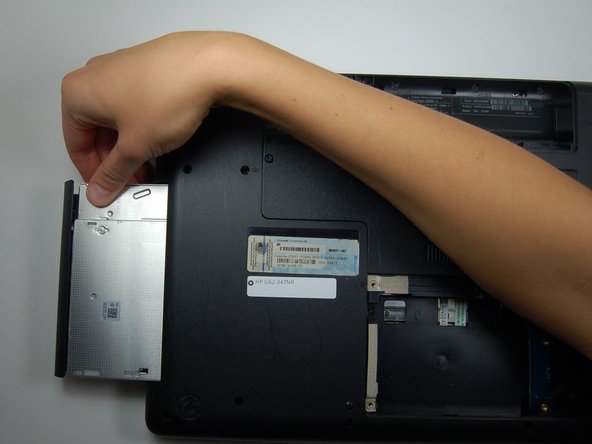


-
Get the plastic opening tool and place it between the laptop and the CD/DVD drive. Place it toward the center of the drive for maximum support.
-
Carefully pry the CD/DVD drive open.
-
Slide the CD/DVD drive out once it is pried open.
crwdns2944171:0crwdnd2944171:0crwdnd2944171:0crwdnd2944171:0crwdne2944171:0