crwdns2935425:04crwdne2935425:0
crwdns2931653:04crwdne2931653:0

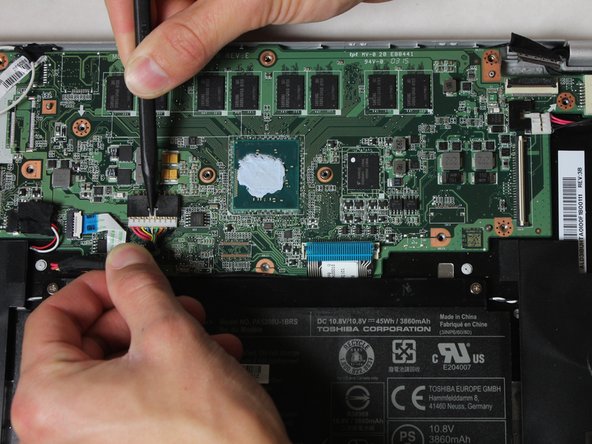




-
Use the spudger to press down on the 2 white port cables, while also pulling each white port cable out of their sockets.
crwdns2944171:0crwdnd2944171:0crwdnd2944171:0crwdnd2944171:0crwdne2944171:0