crwdns2935425:03crwdne2935425:0
crwdns2931653:03crwdne2931653:0


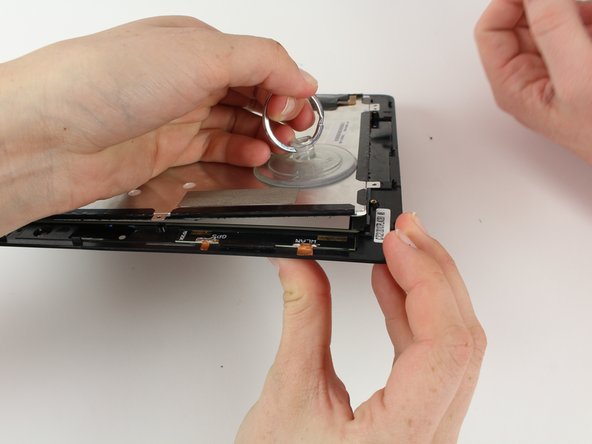



-
Slowly pry the screen open using the plastic opening tool.
-
Place the small suction cup on the screen and slowly pull the screen from the LCD.
crwdns2944171:0crwdnd2944171:0crwdnd2944171:0crwdnd2944171:0crwdne2944171:0