crwdns2935425:01crwdne2935425:0
crwdns2931653:01crwdne2931653:0

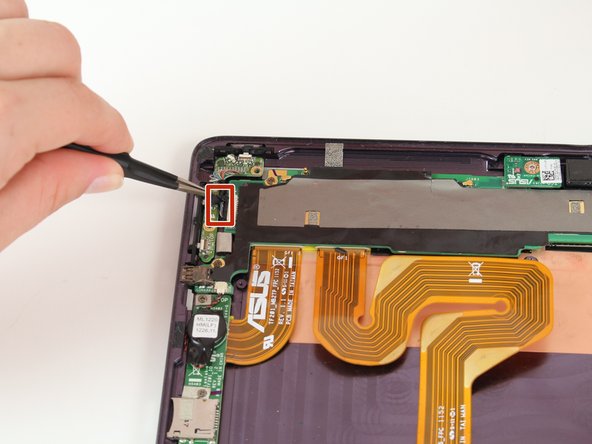




-
With precision tweezers, pull back the strip of black tape covering the connection between the button key switch and the motherboard.
-
Disconnect the wires by using precision tweezers to gently pushing the black plug out of the white receptacle.
| - | [* red] With precision tweezers, pull back the strip of black tape covering the connection between the button key switch and the motherboard. |
|---|---|
| + | [* red] With precision [product|IF145-020|tweezers], pull back the strip of black tape covering the connection between the button key switch and the motherboard. |
| [* orange] Disconnect the wires by using precision tweezers to gently ''pushing'' the black plug out of the white receptacle. | |
| [* icon_caution] Avoid pulling the black plug out with the tweezers. It is easy for the tweezers to slip and sever the wires to the plug. |
crwdns2944171:0crwdnd2944171:0crwdnd2944171:0crwdnd2944171:0crwdne2944171:0