crwdns2935425:03crwdne2935425:0
crwdns2931653:03crwdne2931653:0

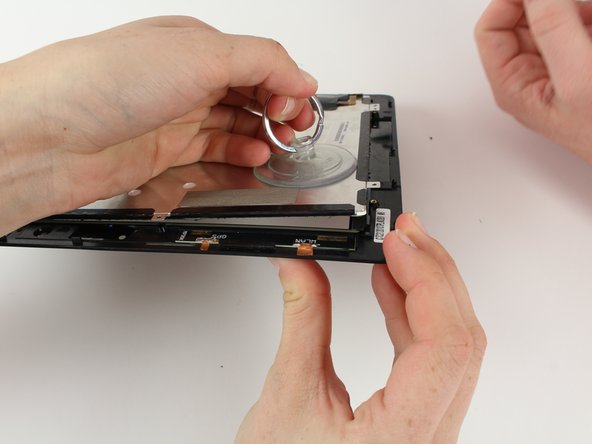


-
Slowly pry open the tablet using the plastic opening tool.
-
Place small suction cup on the screen and pull apart slowly to separate screen
crwdns2944171:0crwdnd2944171:0crwdnd2944171:0crwdnd2944171:0crwdne2944171:0