crwdns2931529:0crwdnd2931529:0crwdnd2931529:0crwdnd2931529:03crwdnd2931529:0crwdne2931529:0
crwdns2935425:015crwdne2935425:0
crwdns2931653:015crwdne2931653:0

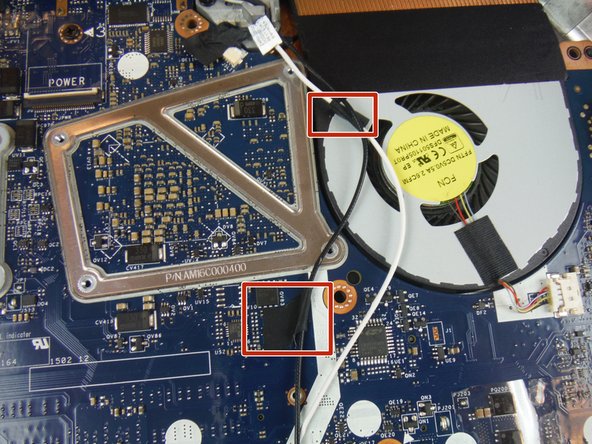




-
Turn the computer over and open the display.
-
Peel off the adhesive tapes that secure the antenna cables to the system board.
crwdns2944171:0crwdnd2944171:0crwdnd2944171:0crwdnd2944171:0crwdne2944171:0