crwdns2935425:02crwdne2935425:0
crwdns2931653:02crwdne2931653:0


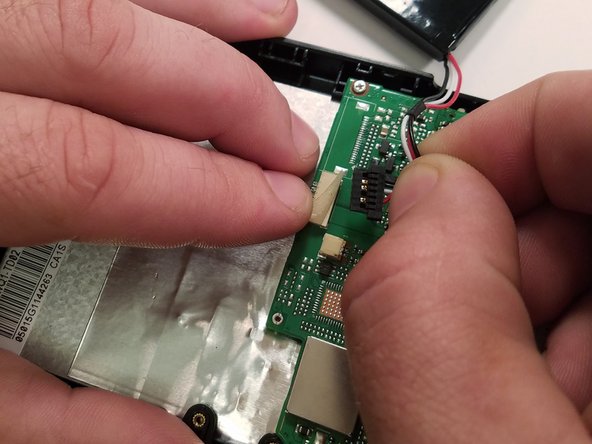



-
Pull the edge of the tape up to remove the tape that holds the battery wire to the motherboard.
-
Slowly pull the connection from the motherboard.
crwdns2944171:0crwdnd2944171:0crwdnd2944171:0crwdnd2944171:0crwdne2944171:0