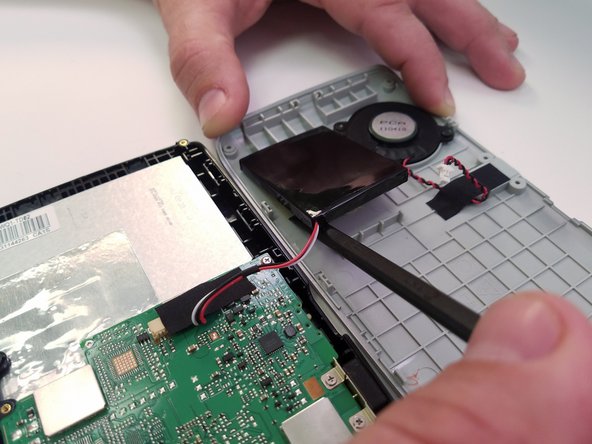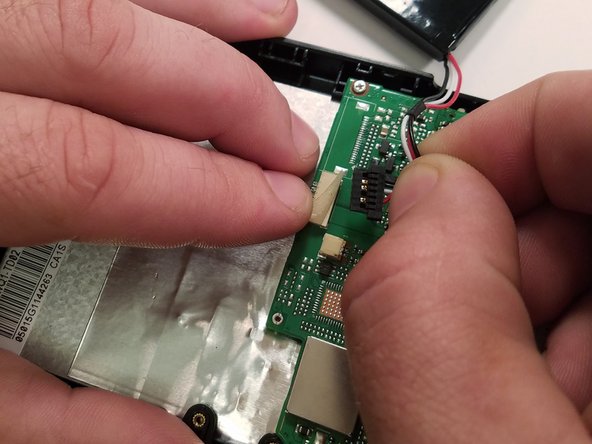crwdns2915892:0crwdne2915892:0
Rechargeable batteries eventually degrade and lose their ability to hold a charge. Once this happens, the only fix is to replace the battery. Ensure that your device is powered off before beginning this step.
crwdns2942213:0crwdne2942213:0
-
-
Remove the six 5mm Phillips #00 screws from the back of device.
-
-
-
Pry back cover off with a plastic opening tool just enough to see where the speaker is attached to the motherboard.
-
Use a spudger to disconnect the speaker connection from the motherboard.
-
-
-
-
Run the tip of a spudger between the battery and the housing to loosen the double-sided tape holding the battery in.
-
Still using the spudger tool, pry the battery from the housing.
-
-
-
Pull the edge of the tape up to remove the tape that holds the battery wire to the motherboard.
-
Slowly pull the connection from the motherboard.
-
To reassemble your device, follow these instructions in reverse order.