crwdns2935425:06crwdne2935425:0
crwdns2931653:06crwdne2931653:0

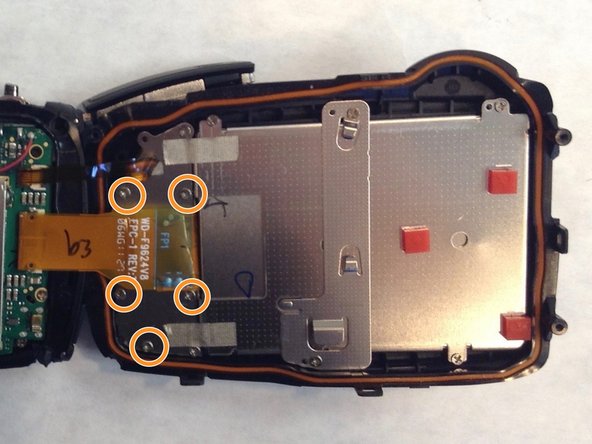




-
Using a Phillips #00 screwdriver, remove the seven 3.0 mm screws.
-
Remove the remaining five 3.0 mm screws which hold the rear case and the control panel together.
-
The rear panel is now free from the camera.
crwdns2944171:0crwdnd2944171:0crwdnd2944171:0crwdnd2944171:0crwdne2944171:0