crwdns2931529:0crwdnd2931529:0crwdnd2931529:0crwdnd2931529:03crwdnd2931529:0crwdne2931529:0
crwdns2935425:07crwdne2935425:0
crwdns2931653:07crwdne2931653:0

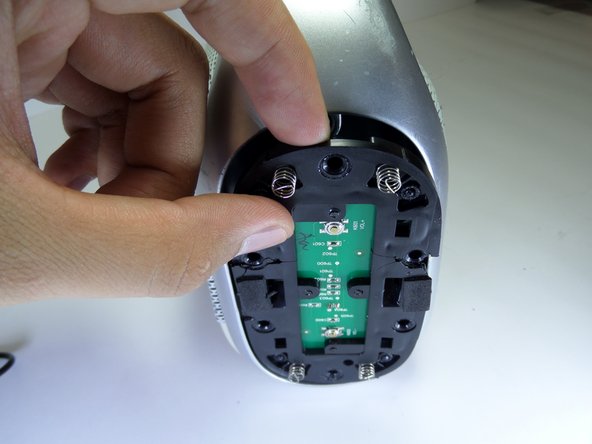




-
Remove the five black 14mm Phillips #2 screws from the black plastic side panel.
-
Remove the one silver16 mm Phillips #2 screw from the black plastic side panel.
-
Once all screws are removed, take the screw panel out of the device to gain access to the back of the panel.
crwdns2944171:0crwdnd2944171:0crwdnd2944171:0crwdnd2944171:0crwdne2944171:0