crwdns2935425:02crwdne2935425:0
crwdns2931653:02crwdne2931653:0

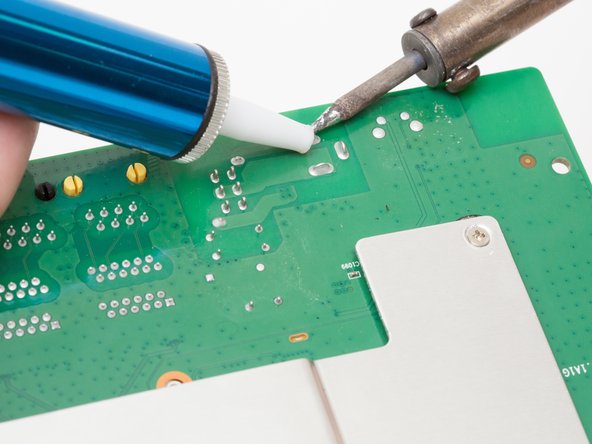
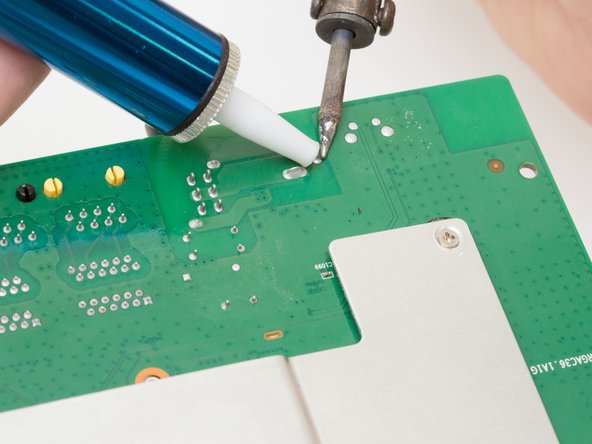



-
Using a soldering iron and desoldering pump, desolder the power adapter port from the board.
-
For more information, see this guide on desoldering
| - | [* black] Using a soldering iron and desoldering pump, desolder the power adapter port from the board. |
|---|---|
| + | [* black] Using a soldering iron and [product|IF145-473|desoldering pump], desolder the power adapter port from the board. |
| [* black] For more information, see [guide|750|this guide] on desoldering |
crwdns2944171:0crwdnd2944171:0crwdnd2944171:0crwdnd2944171:0crwdne2944171:0