crwdns2935425:05crwdne2935425:0
crwdns2931653:05crwdne2931653:0


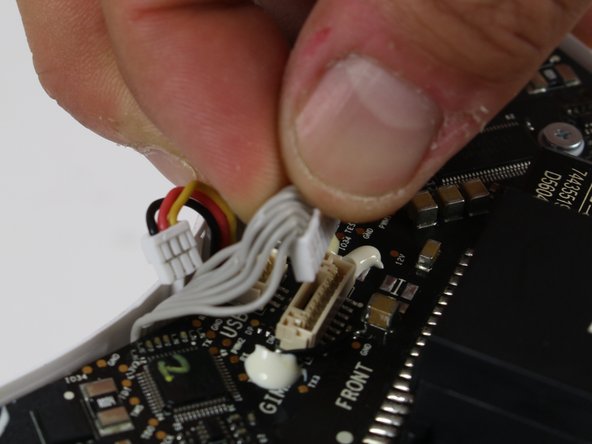



-
Locate the ribbon cable that is next to the word "Front" on the flight controller.
-
Remove the small cable next to the ribbon cable by pinching on the side tab and pulling up on the connector. It has black, red and yellow wires.
-
Remove the black band from the ribbon cable.
-
Remove the ribbon cable by pinching on the side tab and pulling up on the connector.
crwdns2944171:0crwdnd2944171:0crwdnd2944171:0crwdnd2944171:0crwdne2944171:0