crwdns2935425:01crwdne2935425:0
crwdns2931653:01crwdne2931653:0

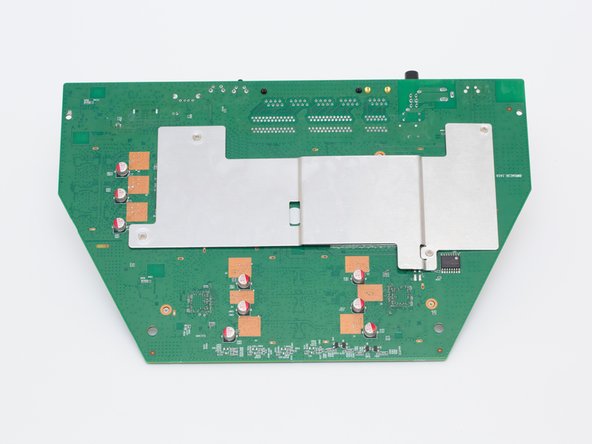




-
Locate the reset switch at the top of the motherboard.
-
Flip the motherboard over.
-
Locate the reset switch's 4 solder joints on the underside of the motherboard.
crwdns2944171:0crwdnd2944171:0crwdnd2944171:0crwdnd2944171:0crwdne2944171:0