crwdns2931527:0crwdnd2931527:0crwdnd2931527:0crwdnd2931527:0crwdne2931527:0
crwdns2935425:06crwdne2935425:0
crwdns2931653:06crwdne2931653:0

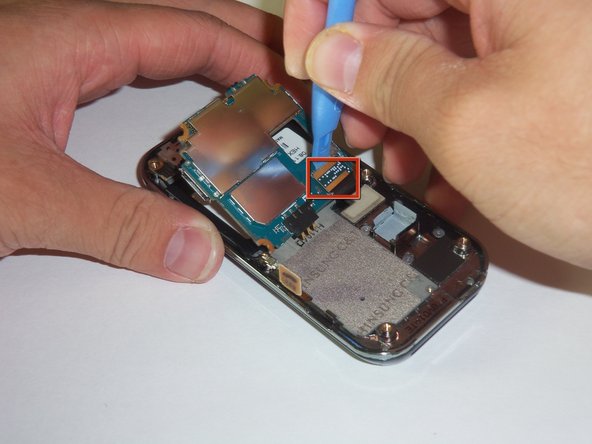
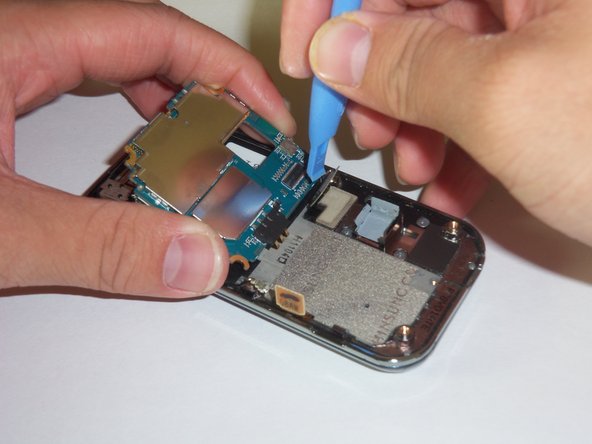



-
There is a LCD connector underneath the motherboard.
-
Gently lift the far edge of the motherboard upwards toward the center of the phone.
-
Using a plastic opening tool, disconnect the LCD connector.
crwdns2944171:0crwdnd2944171:0crwdnd2944171:0crwdnd2944171:0crwdne2944171:0