crwdns2935425:06crwdne2935425:0
crwdns2931653:06crwdne2931653:0

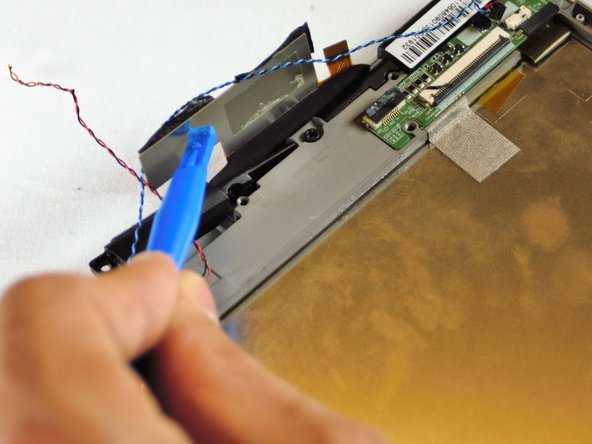


-
Use the plastic opening tool or spudger to gently lift up on the middle logic board and remove it from the frame.
-
This board controls the touch sensors on the front glass.
crwdns2944171:0crwdnd2944171:0crwdnd2944171:0crwdnd2944171:0crwdne2944171:0