crwdns2931527:0crwdnd2931527:0crwdnd2931527:0crwdnd2931527:0crwdne2931527:0
crwdns2935425:05crwdne2935425:0
crwdns2931653:05crwdne2931653:0


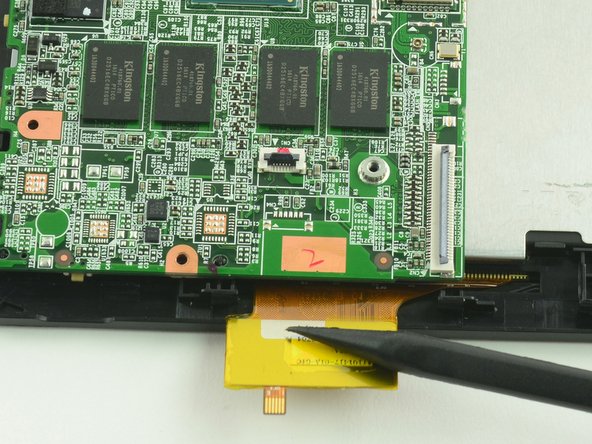



-
With the flat end of a spudger, flip up the black flap on the display's ZIF connector.
-
Insert the pointed end of the spudger between the cable and the motherboard and gently pull the cable straight out of the connector.
crwdns2944171:0crwdnd2944171:0crwdnd2944171:0crwdnd2944171:0crwdne2944171:0