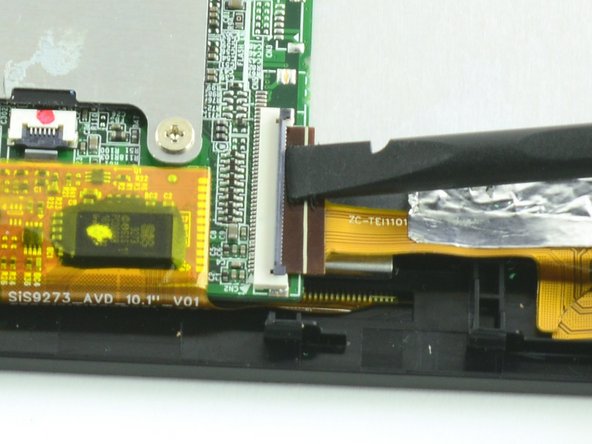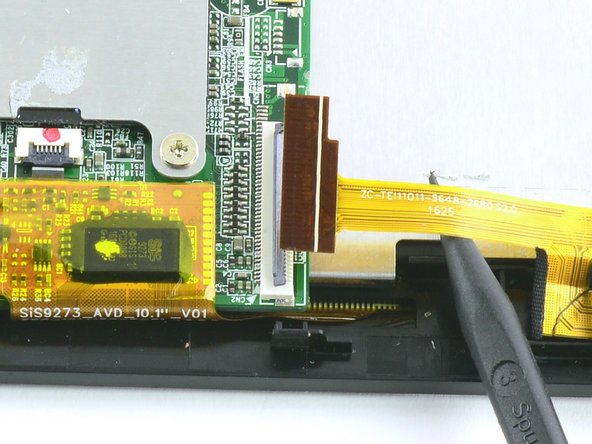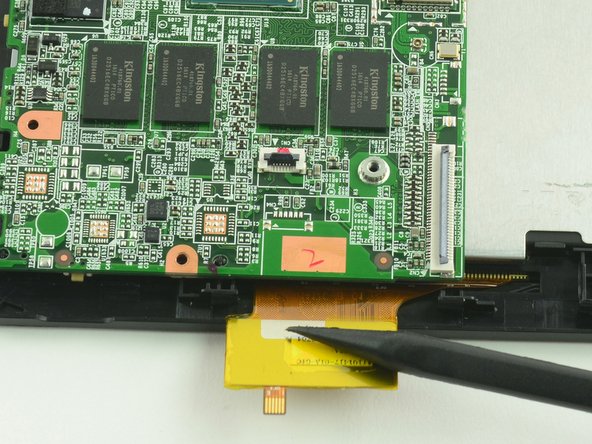crwdns2915892:0crwdne2915892:0
This guide will demonstrate how to replace the motherboard in your One Education Infinity:One laptop.
crwdns2942213:0crwdne2942213:0
-
-
Use a spudger to disconnect the black bundled cable connector from the motherboard.
-
-
-
Use a spudger to lift the black tab on top of the ZIF connector.
-
Slide the ribbon cable out of the connector.
-
-
-
Use a spudger to flip up the black retaining flap on the ZIF connector.
-
Pull the folded ribbon cable straight out of the connector.
-
-
-
Use a spudger to pry the battery away from the device.
-
-
-
crwdns2935267:0crwdne2935267:0Tweezers$4.99
-
Use ESD safe tweezers to disconnect the antenna from the motherboard.
-
-
-
Use a spudger to flip up the black flap on the camera's ZIF connector.
-
Pull the ribbon cable straight out of the connector.
-
-
crwdns2935267:0crwdne2935267:0Tweezers$4.99
-
Use tweezers to pull the dock connection cable away from the motherboard.
-
-
-
Use a Phillips #00 screwdriver to unscrew the two 3.4 mm screws.
-
Use a Phillips #000 screwdriver to unscrew the one 4.2mm screw.
-
-
-
Lift the protective shield away from the motherboard.
-
-
-
With the flat end of a spudger, flip up the black flap on the display's ZIF connector.
-
Insert the pointed end of the spudger between the cable and the motherboard and gently pull the cable straight out of the connector.
-
-
-
Gently lift the motherboard away from the display assembly.
-
To reassemble your device, follow these instructions in reverse order.
To reassemble your device, follow these instructions in reverse order.
crwdns2935221:0crwdne2935221:0
crwdns2935227:0crwdne2935227:0