crwdns2935425:02crwdne2935425:0
crwdns2931653:02crwdne2931653:0

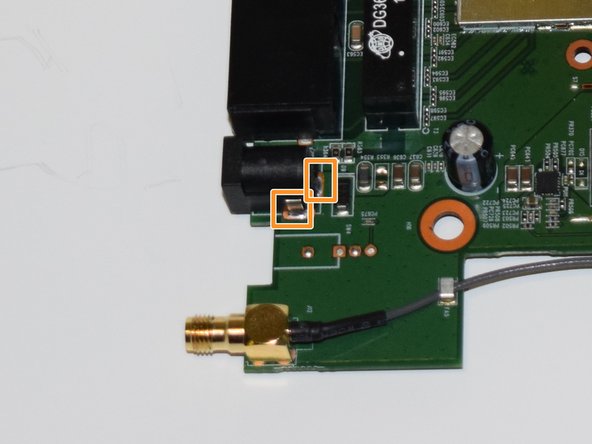
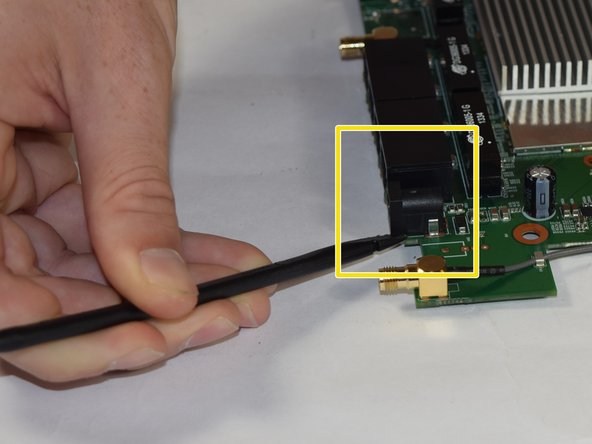



-
Carefully apply the soldering iron on each of the three points on the bottom side of the motherboard to melt them.
-
After you have melted and removed the solder, flip the mother board around and identify the connecting points of the power port.
-
Use a black spudger to gently separate the power port from the motherboard
crwdns2944171:0crwdnd2944171:0crwdnd2944171:0crwdnd2944171:0crwdne2944171:0