crwdns2935425:02crwdne2935425:0
crwdns2931653:02crwdne2931653:0

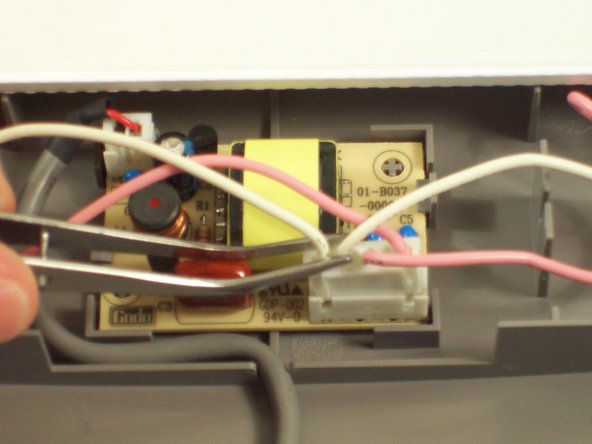
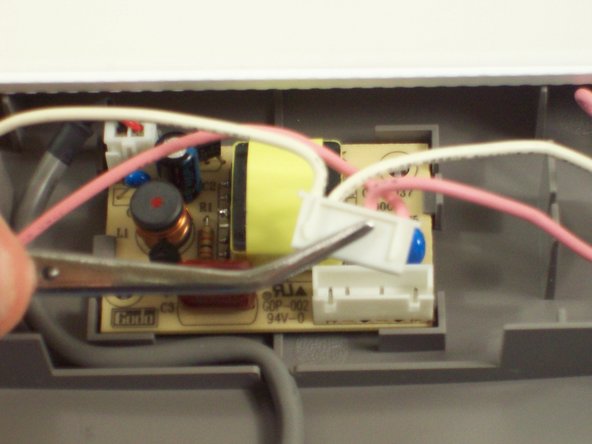



Remove wires from circuit board
-
Grab the plastic wire housing near the serial port.
-
Gently pull and jiggle the wire housing until it comes free from the circuit board.
crwdns2944171:0crwdnd2944171:0crwdnd2944171:0crwdnd2944171:0crwdne2944171:0