crwdns2931527:0crwdnd2931527:0crwdnd2931527:0crwdnd2931527:0crwdne2931527:0
crwdns2935425:03crwdne2935425:0
crwdns2931653:03crwdne2931653:0

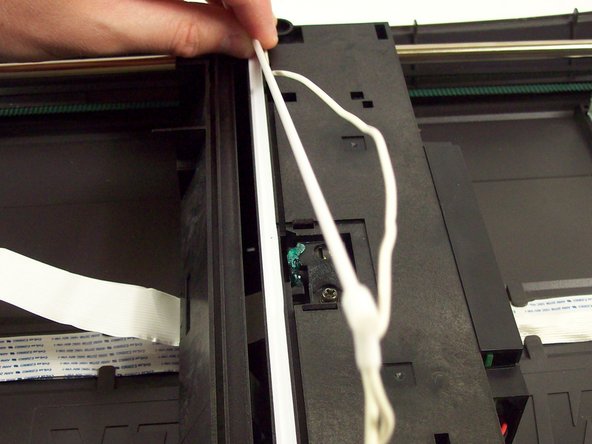
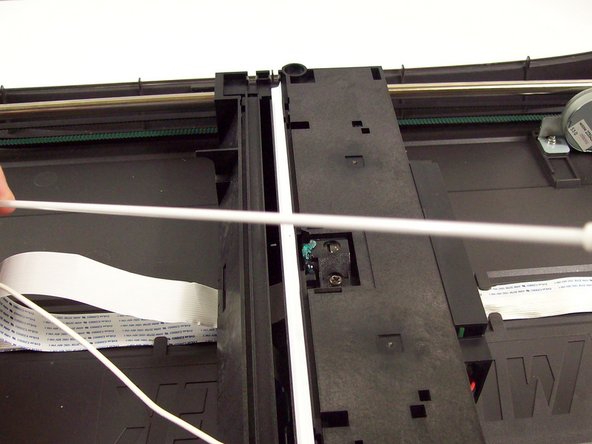



Remove the bulb
-
Place the plastic housing back into the bottom lid of the scanner.
-
Remove the plastic panel by gently pushing on the plastic latches with a plastic opening tool.
-
Pull the bulb and wire out of its plastic casing.
-
The bulb is now free to be replaced.
crwdns2944171:0crwdnd2944171:0crwdnd2944171:0crwdnd2944171:0crwdne2944171:0