crwdns2935425:05crwdne2935425:0
crwdns2931653:05crwdne2931653:0
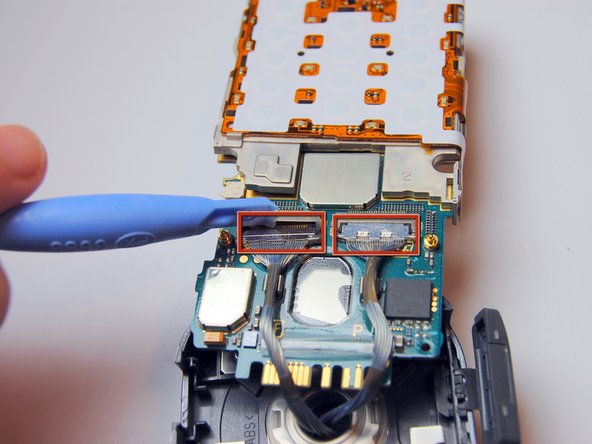
-
Remove the LCD cable connectors coming from through the hinge hole with a flathead screwdriver.
-
Now the two parts of the phone are separated.
| - | [* red] Remove the LCD cable connectors coming from through the hinge hole with a |
|---|---|
| - | [* icon_ |
| + | [* red] Remove the LCD cable connectors coming from through the hinge hole with a flathead screwdriver. |
| + | [* icon_reminder] Be sure to record which port each cable was in, including the orientation in which they were plugged into each socket. |
| [* black] Now the two parts of the phone are separated. |
crwdns2944171:0crwdnd2944171:0crwdnd2944171:0crwdnd2944171:0crwdne2944171:0