crwdns2935425:03crwdne2935425:0
crwdns2931653:03crwdne2931653:0

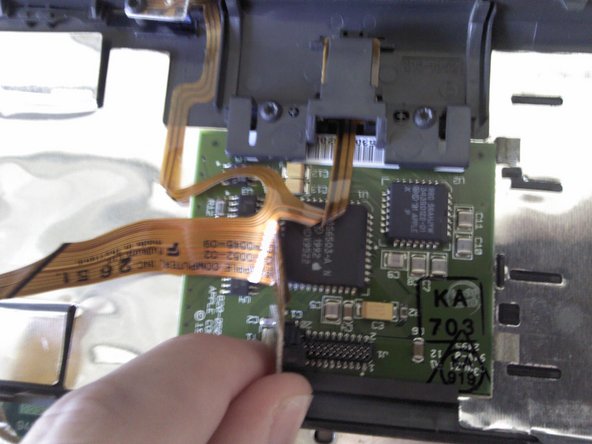


-
With a Torx #9 screwdriver, remove the two .20 in. screws circled in red that are holding the trackpad in place.
-
Then disconnect the ribbon highlighted with the red rectangle connecting the trackpad to the laptop.
crwdns2944171:0crwdnd2944171:0crwdnd2944171:0crwdnd2944171:0crwdne2944171:0