crwdns2935425:03crwdne2935425:0
crwdns2931653:03crwdne2931653:0


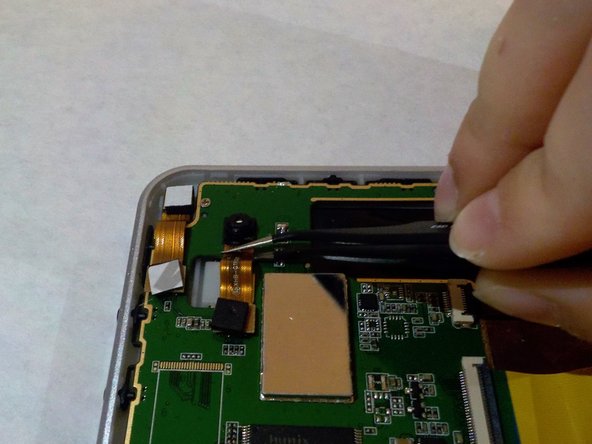



-
Once the back is off, locate the back facing camera.
-
The camera will be in the top left corner.
-
Using the precision tweezers that are bent, gently grab the strip below the camera.
-
slowly lift up until the camera lifts from its spot.
| [* black] Once the back is off, locate the back facing camera. | |
| [* black] The camera will be in the top left corner. | |
| - | [* black] Using the precision tweezers that are bent, gently grab the strip below the camera. |
| + | [* black] Using the precision [product|IF145-020|tweezers] that are bent, gently grab the strip below the camera. |
| [* black] slowly lift up until the camera lifts from its spot. |
crwdns2944171:0crwdnd2944171:0crwdnd2944171:0crwdnd2944171:0crwdne2944171:0