crwdns2935425:01crwdne2935425:0
crwdns2931653:01crwdne2931653:0


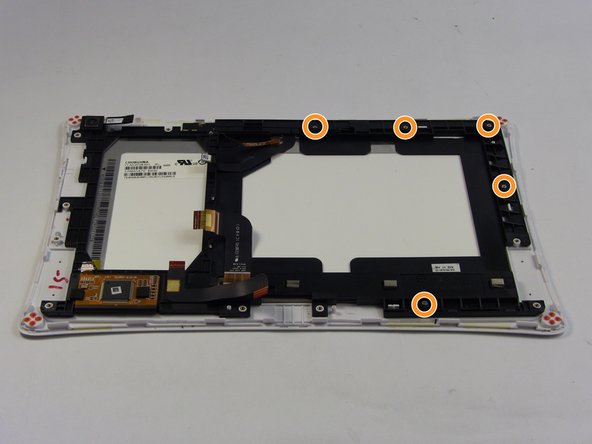



-
The ribbons are glued to the frame so gently lift them up without ripping them.
-
Lightly lift the marked wires and ribbons from the frame by gently pulling them in the direction of the arrows and up.
-
Remove five 4mm Phillips screws from the frame.
crwdns2944171:0crwdnd2944171:0crwdnd2944171:0crwdnd2944171:0crwdne2944171:0