crwdns2935425:05crwdne2935425:0
crwdns2931653:05crwdne2931653:0

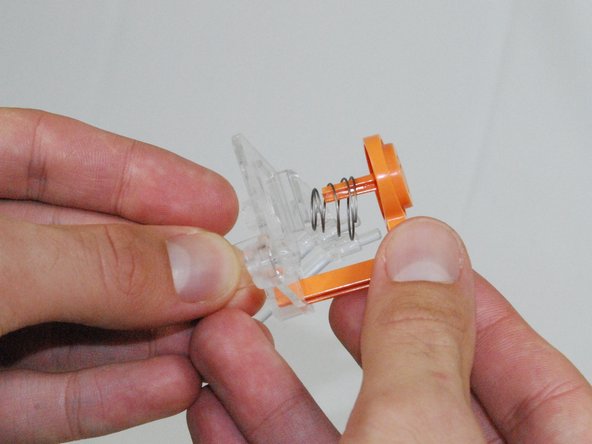


-
Remove the clear plastic piece and the orange button from the panel.
-
Remove the orange button and the spring from the clear plastic holder.
-
Replace the button and reassemble the printer following the directions in reverse order.
crwdns2944171:0crwdnd2944171:0crwdnd2944171:0crwdnd2944171:0crwdne2944171:0