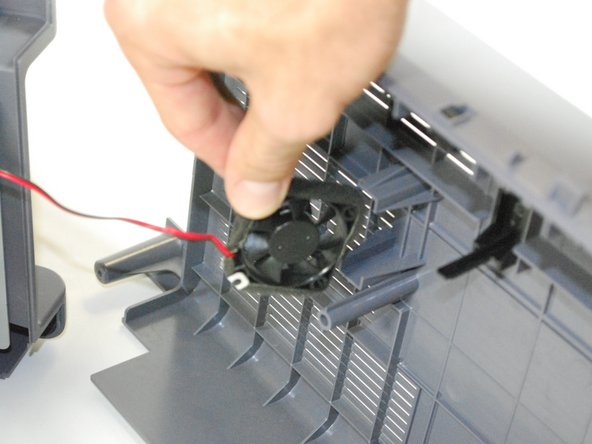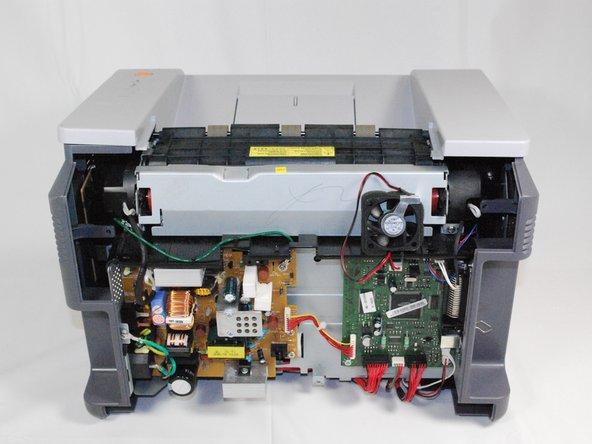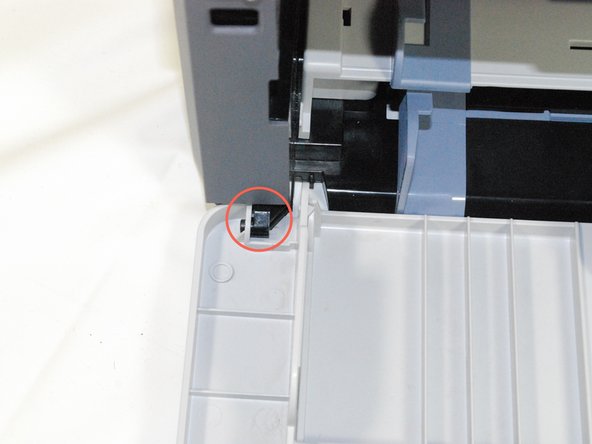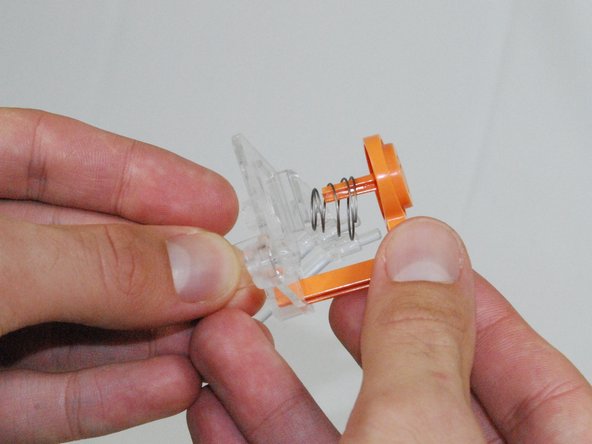crwdns2915892:0crwdne2915892:0
This guide will help you to replace the power button of your Samsung ML2510 laser printer.
crwdns2942213:0crwdne2942213:0
-
-
Remove the top hinged panel by taking out the pins at the bottom of this panel.
-
-
-
Using a Phillips #2 screwdriver, remove the four screws on the back of the printer.
-
-
-
Gently lift the top panel while simultaneously pulling off the back panel.
-
-
-
-
Remove the front panel by gently separating the holes on the panel from the pegs attached to the main printer body.
-
-
-
Using a Phillips #2 screwdriver, remove both 1" screws on the front face of the printer.
-
-
-
Using a plastic opening tool, gently lift one side of the top panel from its peg.
-
Repeat the last step to free the opposite side of the top panel.
-
Lift the top panel from the front to remove it entirely.
-
Turn over the top panel to reveal the button on the underside of the panel.
-
-
-
Using a Phillips #2 screwdriver, remove both 1" screws that secure the button to the underside of the top panel.
-
-
-
Remove the clear plastic piece and the orange button from the panel.
-
Remove the orange button and the spring from the clear plastic holder.
-
Replace the button and reassemble the printer following the directions in reverse order.
-
crwdns2935221:0crwdne2935221:0
crwdns2935229:02crwdne2935229:0