crwdns2931529:0crwdnd2931529:0crwdnd2931529:0crwdnd2931529:02crwdnd2931529:0crwdne2931529:0
crwdns2935425:05crwdne2935425:0
crwdns2931653:05crwdne2931653:0

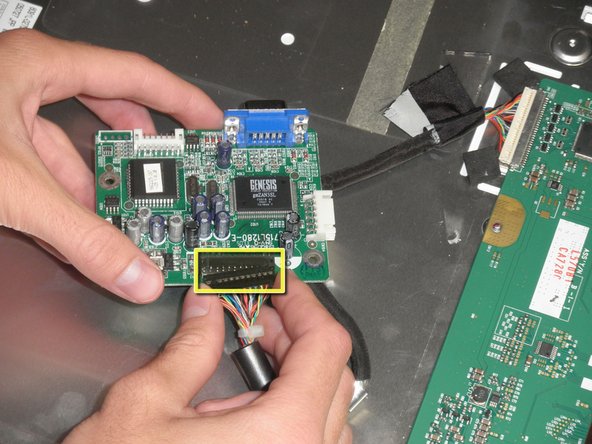


-
There is a wire connecting the motherboard to the inverter board. Squeeze both sides of the connector and pull to remove it from the socket.
-
There is another wire connecting the button board to the inverter board. Remove the second white wire connector.
-
A third wire connects the inverter board to the screen circuit board. Remove the black wire connector.
-
The inverter board can now be fully removed.
crwdns2944171:0crwdnd2944171:0crwdnd2944171:0crwdnd2944171:0crwdne2944171:0