crwdns2931529:0crwdnd2931529:0crwdnd2931529:0crwdnd2931529:02crwdnd2931529:0crwdne2931529:0
crwdns2935425:04crwdne2935425:0
crwdns2931653:04crwdne2931653:0

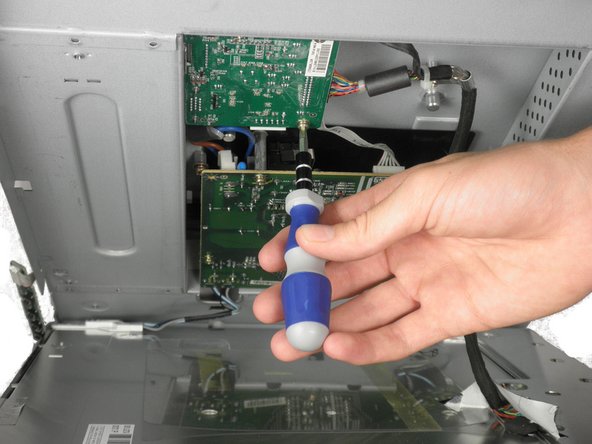


-
The inverter board is the smaller board in the corner.
-
Remove the three 7.69 mm Phillips #2 screws from the inverter board.
-
Remove the two 7.69 mm Phillips #2 grounding screws from the wire with the black connector.
crwdns2944171:0crwdnd2944171:0crwdnd2944171:0crwdnd2944171:0crwdne2944171:0