crwdns2935425:06crwdne2935425:0
crwdns2931653:06crwdne2931653:0

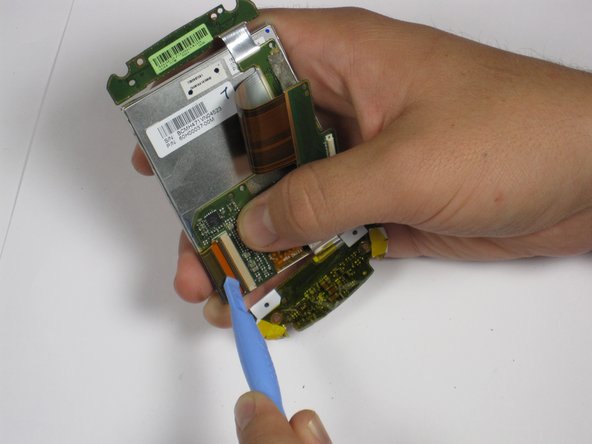




-
Remove the tape.
-
Locate the connecting ribbon.
-
Using the spudger or your thumb and finger, flip the switch up and disconnect the ribbon.
-
Lift off the panel from the screen.
crwdns2944171:0crwdnd2944171:0crwdnd2944171:0crwdnd2944171:0crwdne2944171:0