crwdns2935425:02crwdne2935425:0
crwdns2931653:02crwdne2931653:0

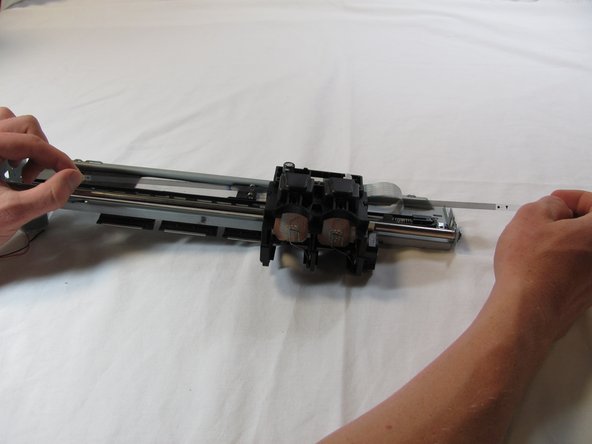


-
Grasp the metal tab holding the encoding strip and pull it away from the track while pulling it up.
-
Without releasing the metal tab, pull the encoding strip through the ink cartridge carriage. The encoding strip should slide out smoothly.
crwdns2944171:0crwdnd2944171:0crwdnd2944171:0crwdnd2944171:0crwdne2944171:0