crwdns2935425:01crwdne2935425:0
crwdns2931653:01crwdne2931653:0

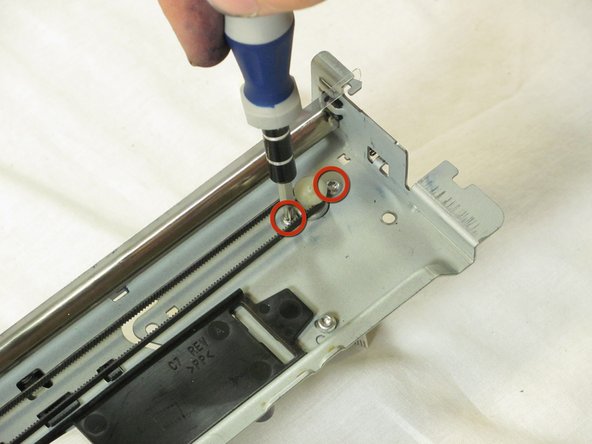


-
Set aside the printer body.
-
Remove the two motor retainment T10 4 mm Torx screws, per images 1-2.
| [* black] Set aside the printer body. | |
| - | [* red] Remove the two T10 4 mm Torx screws. |
| + | [* red] Remove the two motor retainment T10 4 mm Torx screws, per images 1-2. |
crwdns2944171:0crwdnd2944171:0crwdnd2944171:0crwdnd2944171:0crwdne2944171:0