crwdns2935425:03crwdne2935425:0
crwdns2931653:03crwdne2931653:0

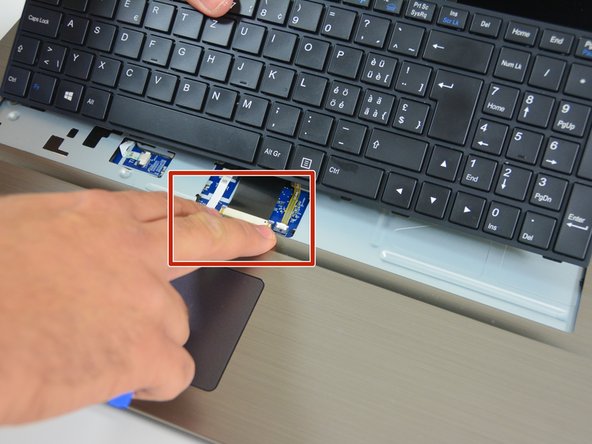




-
Relevez maintenant délicatement le clavier.
-
Apparaissent alors le câble de connexion du clavier et le câble de rétroéclairage du clavier
-
Commencez par déverrouiller le loquet droit du connecteur fixant le câble de rétroéclairage.
crwdns2944171:0crwdnd2944171:0crwdnd2944171:0crwdnd2944171:0crwdne2944171:0