crwdns2935425:02crwdne2935425:0
crwdns2931653:02crwdne2931653:0

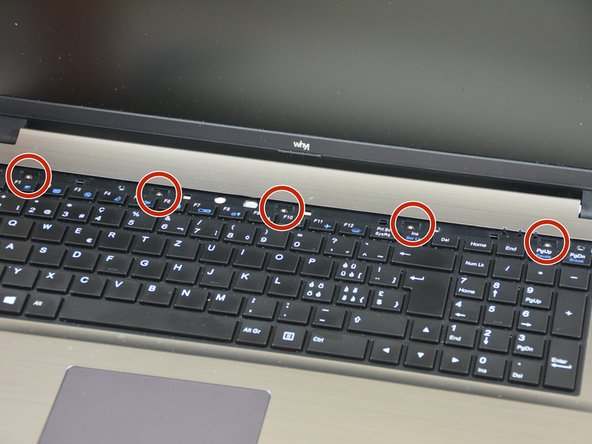




-
Une fois que la barrette cachant les vis de fixation du clavier est dé-clipsée on voit bien la pointe du tournevis.
-
Repérez maintenant les 5 vis de fixation du clavier.
-
Dévissez les 5 vis.
crwdns2944171:0crwdnd2944171:0crwdnd2944171:0crwdnd2944171:0crwdne2944171:0