crwdns2931529:0crwdnd2931529:0crwdnd2931529:0crwdnd2931529:02crwdnd2931529:0crwdne2931529:0
crwdns2935425:06crwdne2935425:0
crwdns2931653:06crwdne2931653:0

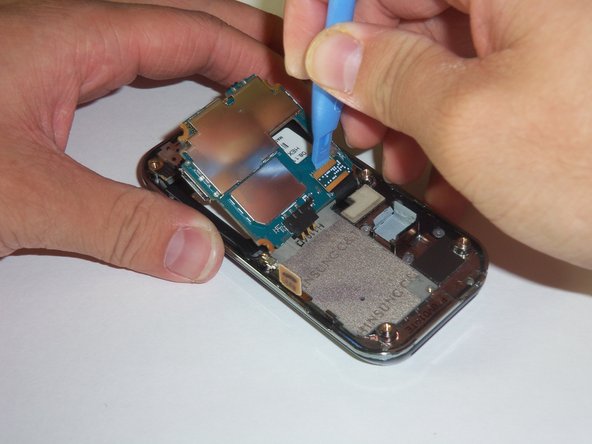
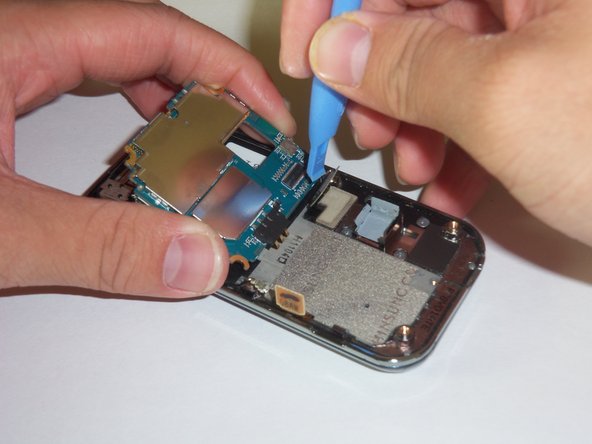



-
A LCD connector is located underneath the motherboard.
-
Lift the far edge of the motherboard gently upwards toward the center.
-
Using a plastic opening tool, disconnect the LCD connector.
| - | [* |
|---|---|
| + | [* red] A LCD connector is located underneath the motherboard. |
| [* black] Lift the far edge of the motherboard gently upwards toward the center. | |
| [* black] Using a plastic opening tool, disconnect the LCD connector. |
crwdns2944171:0crwdnd2944171:0crwdnd2944171:0crwdnd2944171:0crwdne2944171:0