crwdns2935425:04crwdne2935425:0
crwdns2931653:04crwdne2931653:0

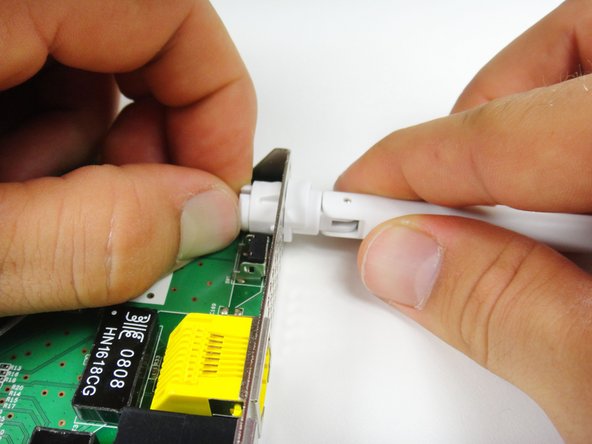


-
Locate the clips that hold the antenna onto the router.
crwdns2944171:0crwdnd2944171:0crwdnd2944171:0crwdnd2944171:0crwdne2944171:0