crwdns2935425:06crwdne2935425:0
crwdns2931653:06crwdne2931653:0


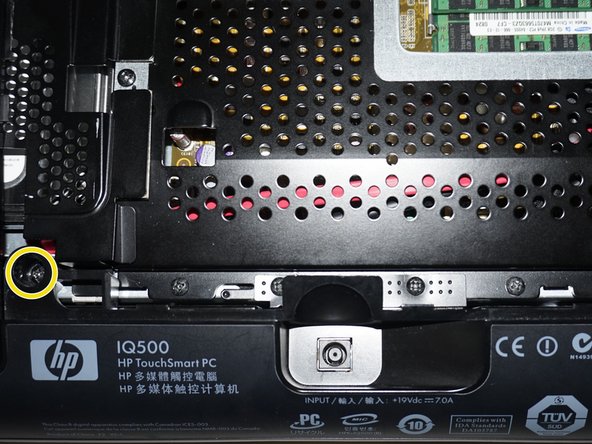



Remove the I/O panel screws
-
Remove the 3 screws in the I/O bay of the system.
-
Remove the 2 screws from under the RAM panel. Note: My system is missing a screw, but it is marked accordingly. Yoy may or may not need to keep this in mind.
-
Remove the 2 screws from under the ODD cover. Tip: If you are having trouble with this cover, use a spudger or plastic pry tool to remove it.
-
NOTE: ONE SCREW NOT SHOWN DUE TO PHOTO LIMIT. Remove the 2 screws above the model number palte.
crwdns2944171:0crwdnd2944171:0crwdnd2944171:0crwdnd2944171:0crwdne2944171:0