crwdns2935425:02crwdne2935425:0
crwdns2931653:02crwdne2931653:0

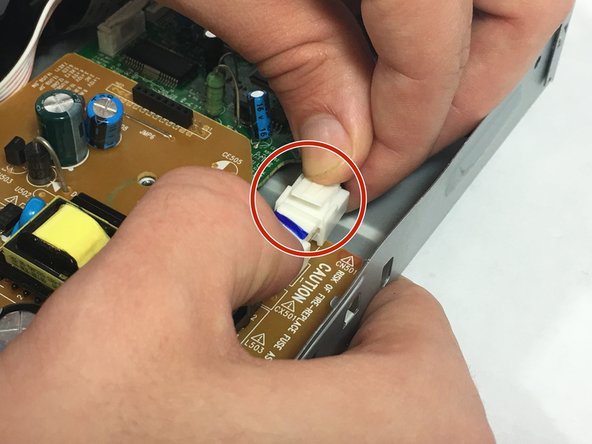


-
The power cord's white plastic plug is located on the DVD player's mother board.
-
Unsnap the power cord's white plastic plug from the mother board, and gently slide the male and female white plastic plug connections apart.
crwdns2944171:0crwdnd2944171:0crwdnd2944171:0crwdnd2944171:0crwdne2944171:0