crwdns2931529:0crwdnd2931529:0crwdnd2931529:0crwdnd2931529:02crwdnd2931529:0crwdne2931529:0
crwdns2935425:07crwdne2935425:0
crwdns2931653:07crwdne2931653:0


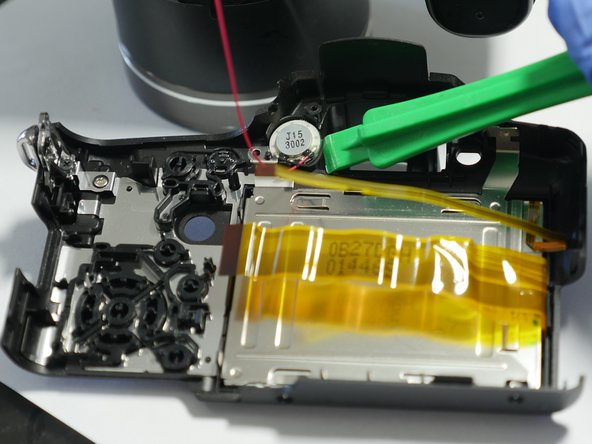



Remove the mic
-
Remove the 2 screws (0.4mm) that are holding the mic assembly
-
Next step (shown in picture #2) remove the metal mic hold part.
-
Next step (shown in picture #3) use a spudger to pry off the mic. Careful not to damage the wiring.
crwdns2944171:0crwdnd2944171:0crwdnd2944171:0crwdnd2944171:0crwdne2944171:0