crwdns2935425:09crwdne2935425:0
crwdns2931653:09crwdne2931653:0

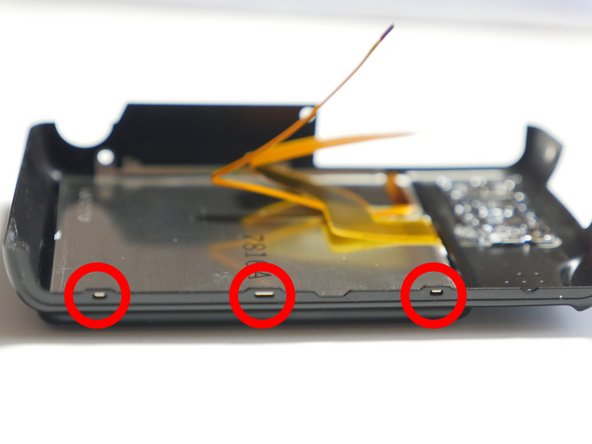
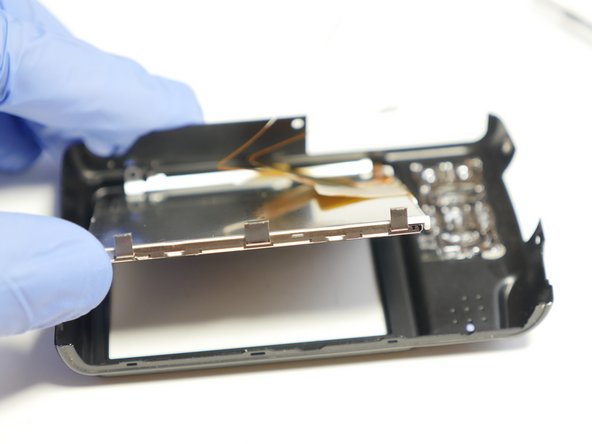



-
Use a spudger or other tool to release the 3 clips between the LCD case and housing.
-
Note: when re-assembly all 3 clips need to be seated in the grooves as shown in the 2nd picture.
-
Lift LCD out as shown in 3rd picture
crwdns2944171:0crwdnd2944171:0crwdnd2944171:0crwdnd2944171:0crwdne2944171:0