crwdns2935425:09crwdne2935425:0
crwdns2931653:09crwdne2931653:0


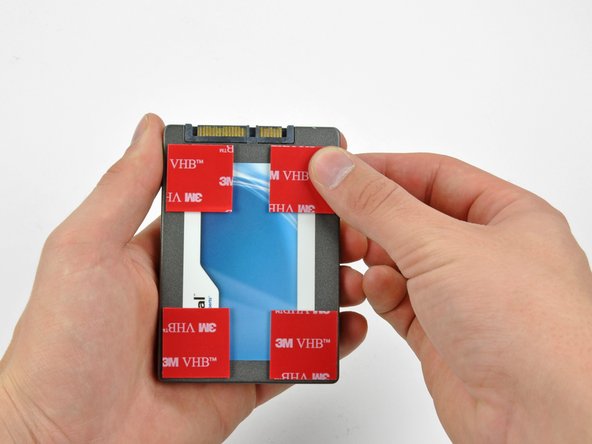



-
Peel the backing off one side of the double-sided tape and place the pieces at the four corners of the hard drive.
crwdns2944171:0crwdnd2944171:0crwdnd2944171:0crwdnd2944171:0crwdne2944171:0