crwdns2935425:03crwdne2935425:0
crwdns2931653:03crwdne2931653:0

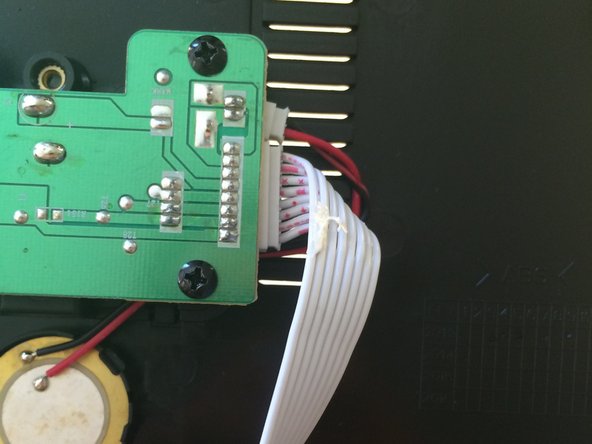
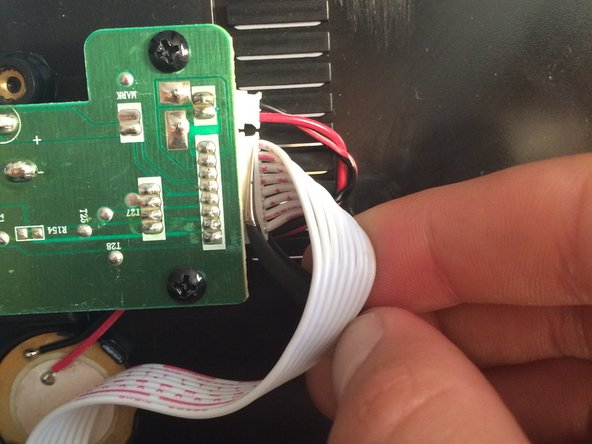



Backup Battery Disconnection
-
Using a pair of tweezers, remove the ribbon cable connector at the backup battery.
crwdns2944171:0crwdnd2944171:0crwdnd2944171:0crwdnd2944171:0crwdne2944171:0