crwdns2935425:09crwdne2935425:0
crwdns2931653:09crwdne2931653:0

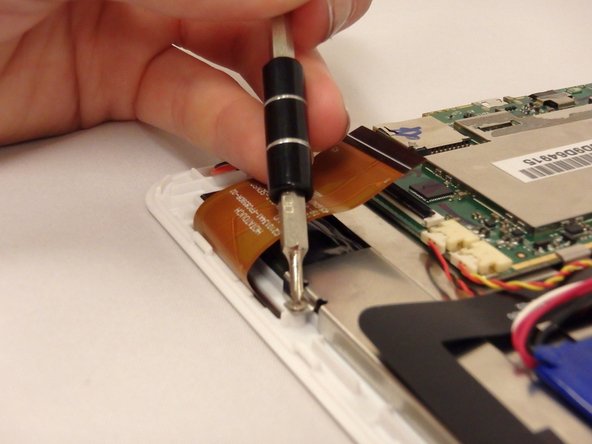


-
Using a PH00 screwdriver, remove the (7) seven silver screws that connect the metal plate to the device.
-
Using a PH00 screwdriver, remove the (3) three black screws that connect the motherboard to the device.
crwdns2944171:0crwdnd2944171:0crwdnd2944171:0crwdnd2944171:0crwdne2944171:0