crwdns2935425:01crwdne2935425:0
crwdns2931653:01crwdne2931653:0

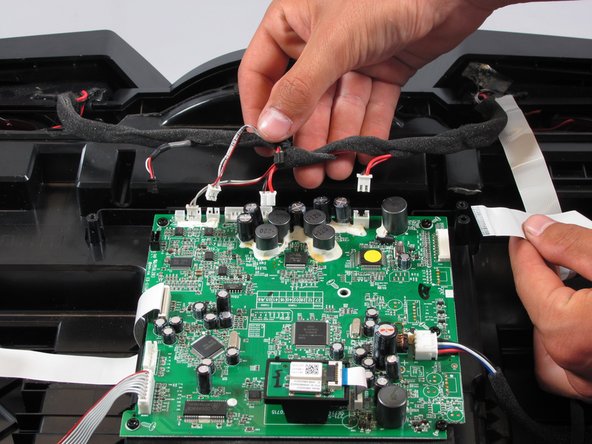


-
Gently pull the corresponding cables individually from the top of the motherboard to remove them.
-
For the next 3 steps, use the plastic prying tool if needed.
crwdns2944171:0crwdnd2944171:0crwdnd2944171:0crwdnd2944171:0crwdne2944171:0