crwdns2935425:02crwdne2935425:0
crwdns2931653:02crwdne2931653:0

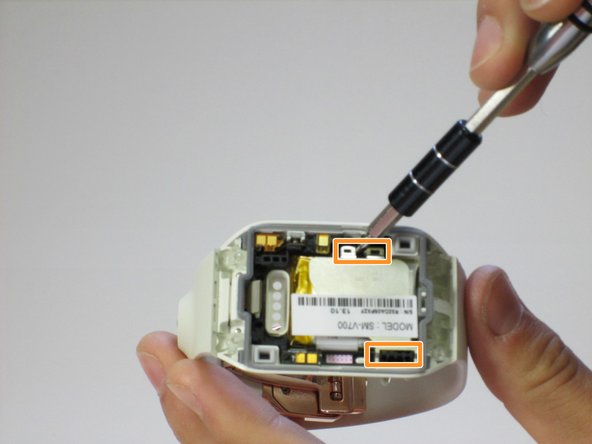
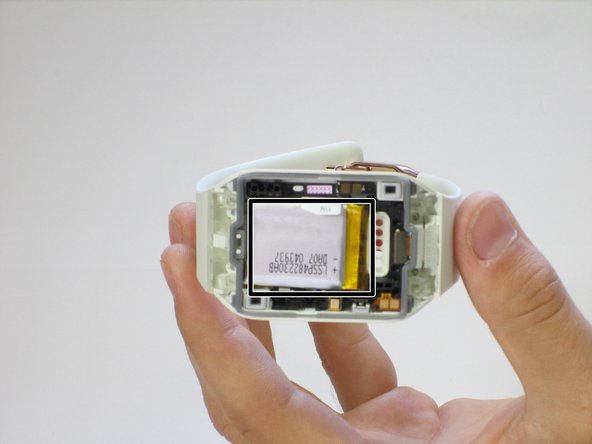



-
Look for the metal bracket that covers and secures the battery in place.
-
Loosen the bracket by prying underneath the metal plating with the plastic opening tool. Remove the bracket and set it to the side.
-
The battery should now be exposed.
crwdns2944171:0crwdnd2944171:0crwdnd2944171:0crwdnd2944171:0crwdne2944171:0