crwdns2935425:01crwdne2935425:0
crwdns2931653:01crwdne2931653:0


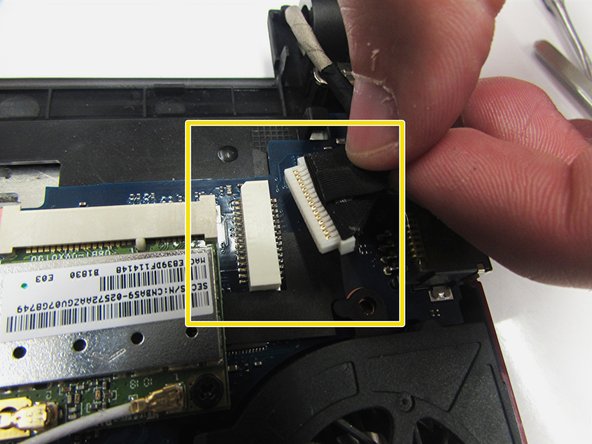



-
Unclip the two white wires connected to the computer chip on the motherboard by pulling the white wire toward you.
-
Remove the yellow tape securing the black cable that is connected to the motherboard.
-
Once you have removed the yellow tape, unplug the black cable from its connection on the motherboard.
crwdns2944171:0crwdnd2944171:0crwdnd2944171:0crwdnd2944171:0crwdne2944171:0