crwdns2935425:03crwdne2935425:0
crwdns2931653:03crwdne2931653:0

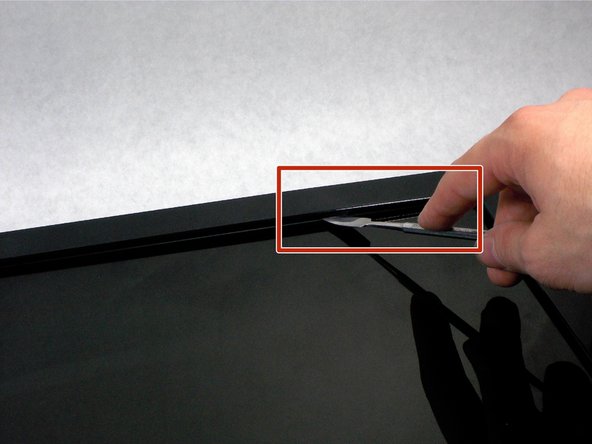




-
Turn monitor so that the screen is facing you.
-
Pry the black bezel from above the metal by placing your metal spudger between the bezel and the metal and twisting the tool slightly.
crwdns2944171:0crwdnd2944171:0crwdnd2944171:0crwdnd2944171:0crwdne2944171:0