crwdns2935425:012crwdne2935425:0
crwdns2931653:012crwdne2931653:0

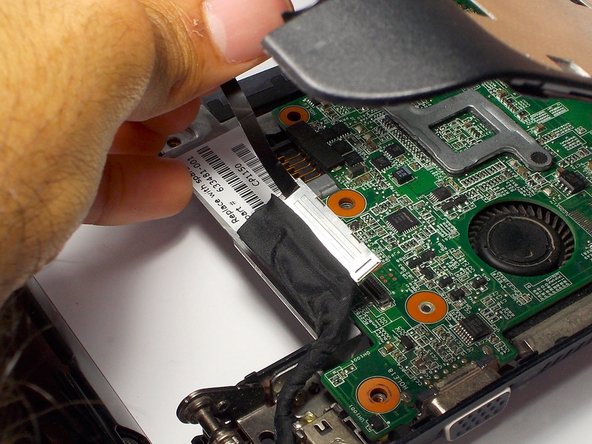




-
Remove the display cable from the motherboard located on the top left corner under where the keyboard was by pulling on the black tab.
-
Move the cable.
crwdns2944171:0crwdnd2944171:0crwdnd2944171:0crwdnd2944171:0crwdne2944171:0