crwdns2935425:07crwdne2935425:0
crwdns2931653:07crwdne2931653:0

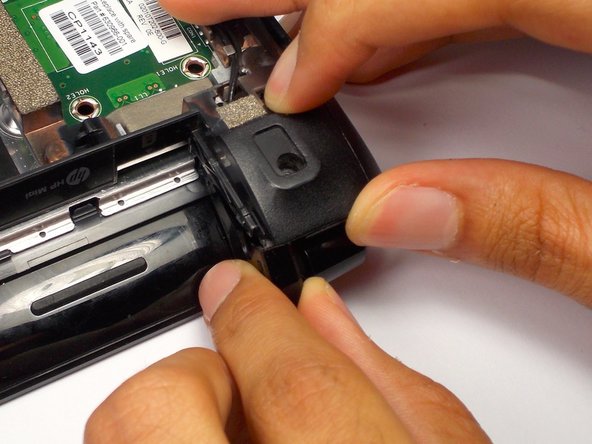
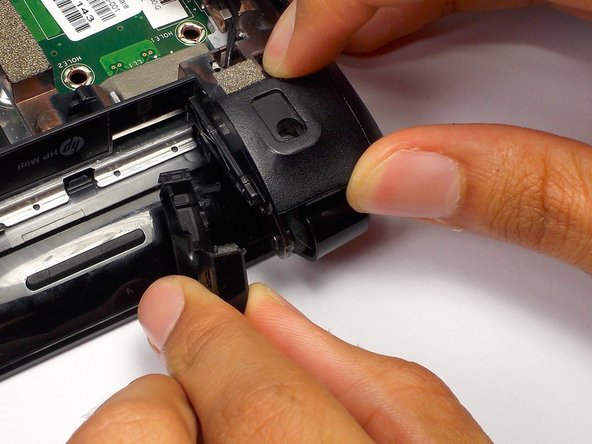



-
Pull the black plastic pieces that the screws was holding inward.
-
The pieces are located on the left and right corners connecting the bottom and top of the HP Mini.
crwdns2944171:0crwdnd2944171:0crwdnd2944171:0crwdnd2944171:0crwdne2944171:0