crwdns2931527:0crwdnd2931527:0crwdnd2931527:0crwdnd2931527:0crwdne2931527:0
crwdns2935425:06crwdne2935425:0
crwdns2931653:06crwdne2931653:0

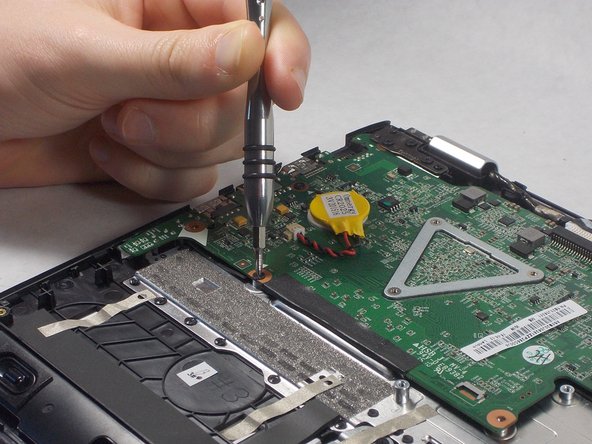


-
Locate the three 4.5mm screws that are securing the bracket in the top left corner of the motherboard.
-
Locate the four 3.5mm screws holding the motherboard in place.
-
Remove all of the screws with a size 0 Phillips screwdriver.
crwdns2944171:0crwdnd2944171:0crwdnd2944171:0crwdnd2944171:0crwdne2944171:0