crwdns2931527:0crwdnd2931527:0crwdnd2931527:0crwdnd2931527:0crwdne2931527:0
crwdns2935425:02crwdne2935425:0
crwdns2931653:02crwdne2931653:0

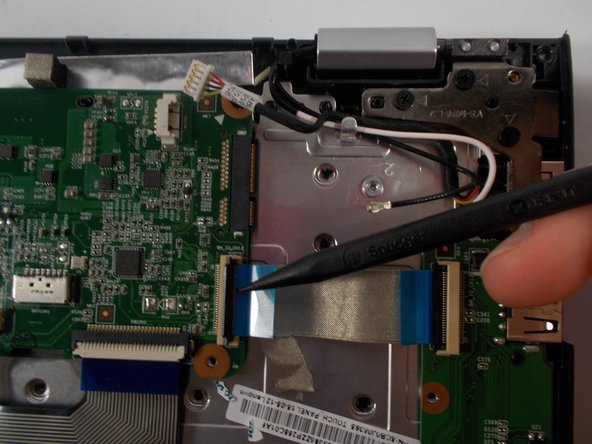
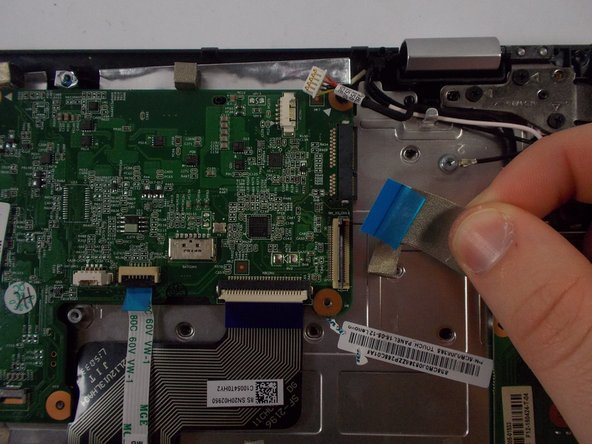



-
Locate the ribbon cable with a blue tab on it. The cable is connected to the right edge of the motherboard.
-
Lift up the black latch with the spudger.
-
Pull on the blue tab to the left to remove the cable.
crwdns2944171:0crwdnd2944171:0crwdnd2944171:0crwdnd2944171:0crwdne2944171:0